
Most Useful Tips On Ergonomic Office Setup
Table of Contents
How much thought have you put into your ergonomic office setup?
You make an effort to make your home more comfortable, why shouldn’t you make some changes so that your office is more accommodating too?
Ergonomic office setup is easier to achieve than you might think, and it has a positive impact on your health and your work.
Here are the 10 best tips on ergonomic office setups so you can get started.
What “Ergonomic” Means
Ergonomic describes the way in which design can be used to reduce strain and increase comfort in the working environment.
For example, an ergonomic chair provides support to prevent backache, and an ergonomic keyboard has a more curved, slanted form, which helps reduce hand strain aiding in the prevention of carpal tunnel syndrome.
10 Best Tips on Ergonomic Office Setup
Set Your Desk Height
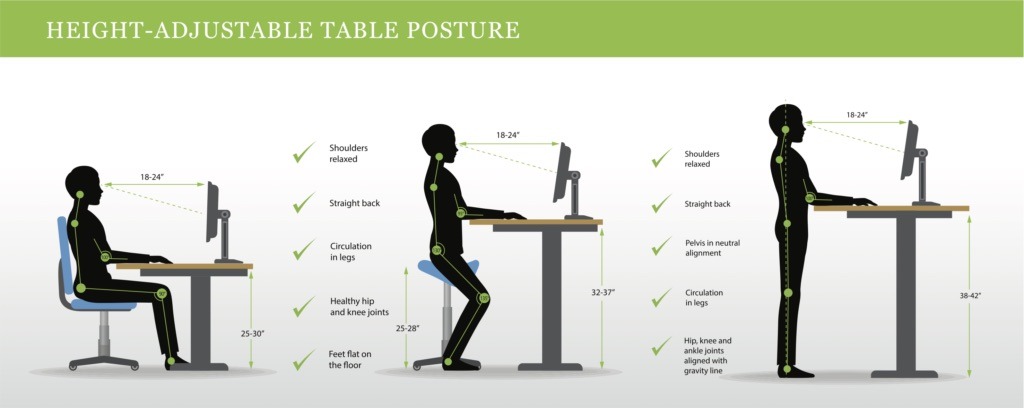
Your desk height can affect how much strain you experience in your body, specifically in your back, neck, and shoulders.
The idea is to find the correct desk height, which is when your hands and forearms can comfortably rest on the surface of the desk and remain parallel to the floor.
If your desk is not an adjustable height desk or a standing desk, you can raise the items on your desk or add pads under the legs of your desk. If it’s too tall, adjusting your chair height can help.
Find the Right Chair

While there are special ergonomic chairs available, you don’t have to invest in one to make your chair more comfortable.
Sometimes simply adjusting the height and how you sit makes a big difference.
For example, you should be sitting forward enough that there are a couple of inches between the back of your knees and the edge of your chair.
Adjust the height so that your legs sit at a 90-degree angle.
Switch up Your Keyboard

One of the most important parts of your office setup is your keyboard. You need it for just about any computer function, which means you end up using it regularly.
Move your keyboard close enough to yourself that you can keep your elbows near or at your sides.
Position the keyboard according to the letters, not the numbers, which will end up more to the side.
Many people make the mistake of tilting their keyboard at an angle sloping toward themselves; this is a problem caused by the ‘traditional’ keyboard design that includes pegs on the bottom that tilt it at a positive angle.
In fact, the best positioning is at a 15-degree angle tilting down and away from you. If you still experience strain, you might benefit from investing in a special ergonomic keyboard.
Position Your Computer Monitor

Your computer monitor can cause discomfort and eye strain if you’re not positioning it correctly.
The top of the screen shouldn’t be above eye level. Try to position it to your eye level or slightly below.
There should be some distance between you and your monitor, but not too much; 20 to 40 inches is the recommended range for ergonomic monitor positioning.
Tilting the monitor is best avoided, but if necessary, try to keep it at a 20-degree angle or less.
Glare can also cause eye strain, so moving your monitor perpendicular to windows will eliminate that.
A computer monitor stand is also a good option here because it allows you to keep your desk well organized while raising the monitor.
Make Your Phone Comfortable

Place your phone close enough to you that you aren’t stretching to reach it for calls.
While it’s alright to keep a little distance (stretching throughout the day does some good), try to keep it within your comfort zone.
If you’re trying to multi-task or take notes while on a call, don’t hold the phone between your cheek and shoulder; it’s better to switch hands and hold the phone directly to your ear to avoid headaches or neck aches.
Keep cords in neat order, and off your desk whenever possible. Right-handed people will find it more comfortable to keep their phone on the left side of their desk.
Likewise, left-handed people will be more at ease when their phone rests on the right side of their desk.
Next, if you seem to be constantly on the phone when you’re at work, you need to change up your gear.
Do you find yourself ending a call just to find your phone ringing again? Or do you end up taking long conference calls?
You can choose to use the speakerphone, but if you’re not in a more private office, it’s worth investing in a hands-free headset.
Look at Lighting

When you’re checking out your office setup for ergonomics, you probably didn’t have the lighting in mind.
That said, light is an important part of keeping your mood and productivity up, as well as in preventing strain and fatigue.
Fluorescent lighting does the body very little favors, while natural light can seem like a cure-all.
Whenever possible, bring natural light into the equation, open blinds, move your desk if you’re able to.
If all else fails, take plenty of breaks to get sunlight throughout your day.
Try to keep your light sources beautiful and uniform, and avoid placing lights in areas where they’ll cause glare.
Get Organized

Your desk should be organized to make room for everything you need to work, but also to accommodate your ergonomic needs.
Categorize the items on your desk into things you frequently use throughout your day (for example, your keyboard and phone), those you use a few times a day (notebooks, reference documents, etc.), and those you need only on occasion.
Things you need only occasionally can be placed on shelves or the back of your desk. The more frequently you use something, the closer you want to place it to the front of your desk.
Adjust Your Posture

One of the best ways to create a more ergonomic office setup is to practice good posture. Sit up straight without slouching.
If you experience back strain frequently, you can even slightly recline your chair to allow your back to remain straighter.
Try to sit with your feet placed flat on the floor and elbows and arms resting comfortably on your desk.
Climate Control

Nobody works well in an uncomfortable office setup. Whether it’s freezing cold or sweltering hot, it’s hard to work when you’re dealing with extreme temperatures.
The ideal temperature range to aim for is between 68 and 77 degrees Fahrenheit. Within this range, researchers have seen a dramatic improvement in productivity and the reduction of workplace errors.
Give Yourself a Break

Not every ergonomic improvement happens in your office or cubicle. In fact, one of the best things you can do to reduce strain throughout your day is to take frequent breaks.
Try to go outside and get some fresh air and sunlight. Stretch and try to move around a bit; it’ll refresh your muscles and keep circulation going.
The Importance of the Ergonomic Office Setup
It’s Good for Long Term Health
Studies have shown that a more ergonomic lifestyle improves your long term health, and reduces instances of mortality and poor health.
You keep your circulation moving more efficiently, and your whole body benefits as a result.
You also reduce the chances of long term effects on your muscles and bones that result from poor posturing and a lack of comfort.
Reduce Aches and Pains
An ergonomic office setup helps prevent strain that occurs from sitting at a desk for the majority of the day.
An uncomfortable desk typically results in a sore back and aching shoulders and neck.
Likewise, a bad computer setup can leave you with an aching neck and sore, dry eyes.
Keeping an ergonomic office setup will leave you feeling better at the end of the day, and your back will thank you.
Increased Productivity
It seems there is no shortage of workplace studies that tout the benefits of ergonomic office setup.
These studies all show that employees in an ergonomic workplace have drastically higher productivity. Many studies quote employees as being at least 150% more productive.
Not only that, but ergonomic office setups also are better for accuracy.
Some professions are shown to have nearly 50% fewer errors when their office setup is changed to a more ergonomic design.

Conclusion on Ergonomic Office Setup
An ergonomic office setup can positively enhance your workplace and how you feel throughout the day.
A good ergonomic setup has the mood-lifting boost you need throughout the day and results in less fatigue.
You put less strain on your body and put yourself in a position to enhance your long term health.
Ergonomics are all about making your workplace fit your body as well as possible.
Simple adjustments in how your desk is organized and how you work can make some of the most significant differences.
